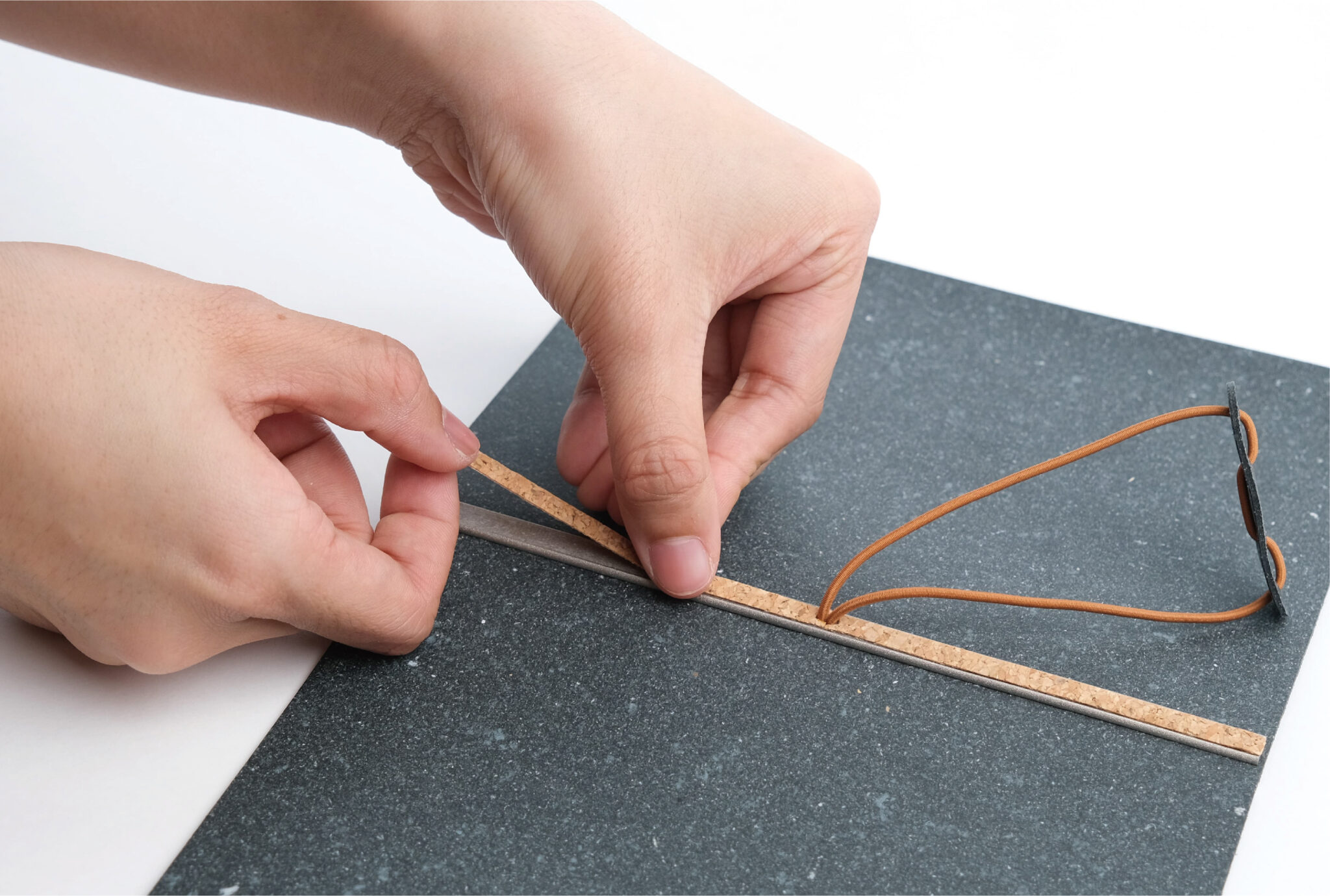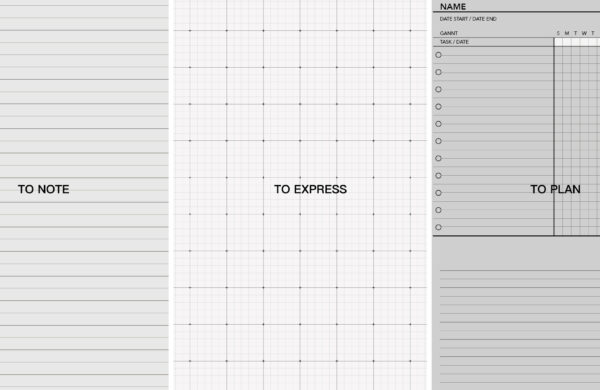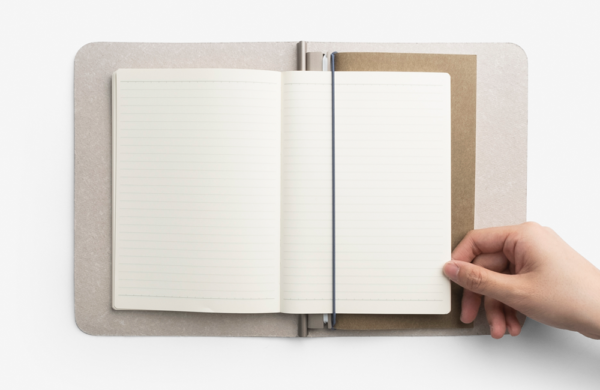Please follow the instructions in the orders.
For any extended enquiries, please contact our team at [email protected]
Contents of Replacement kit:
1.Book Cover * 1
2.Cork strip * 3 (one or extra backup)
3.Buckle+elastic band * 1
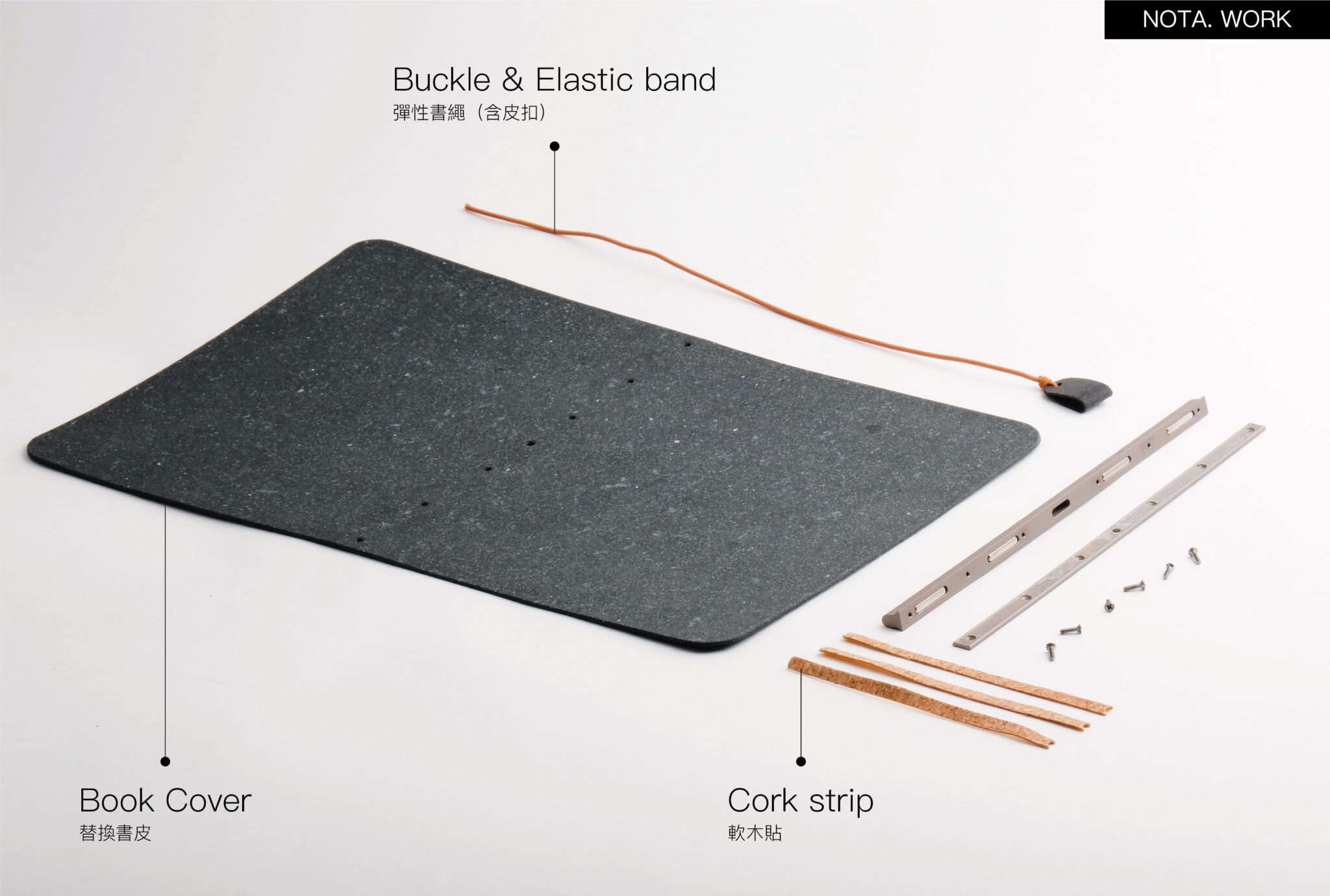
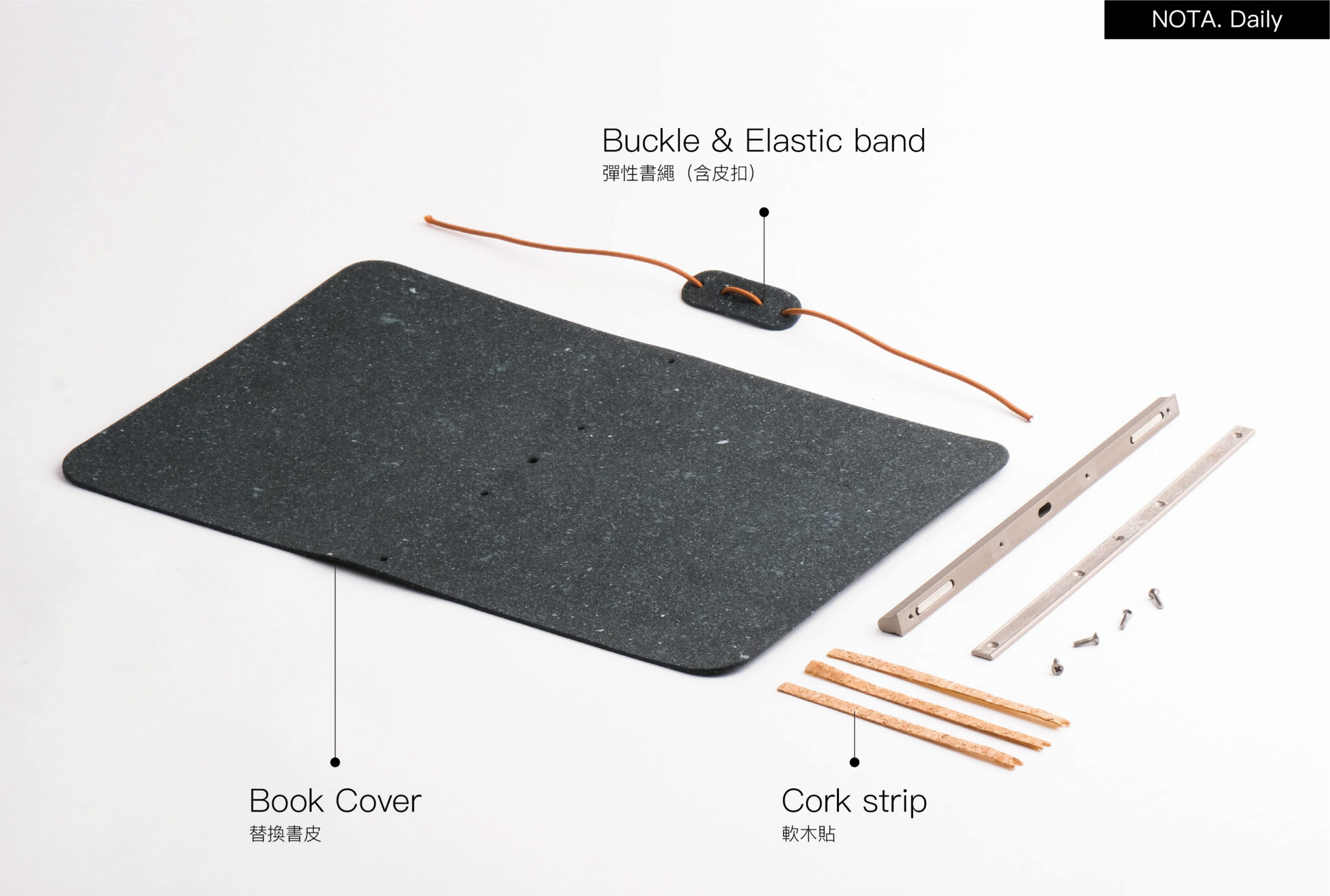
Step 1:
Remove the cork strips.
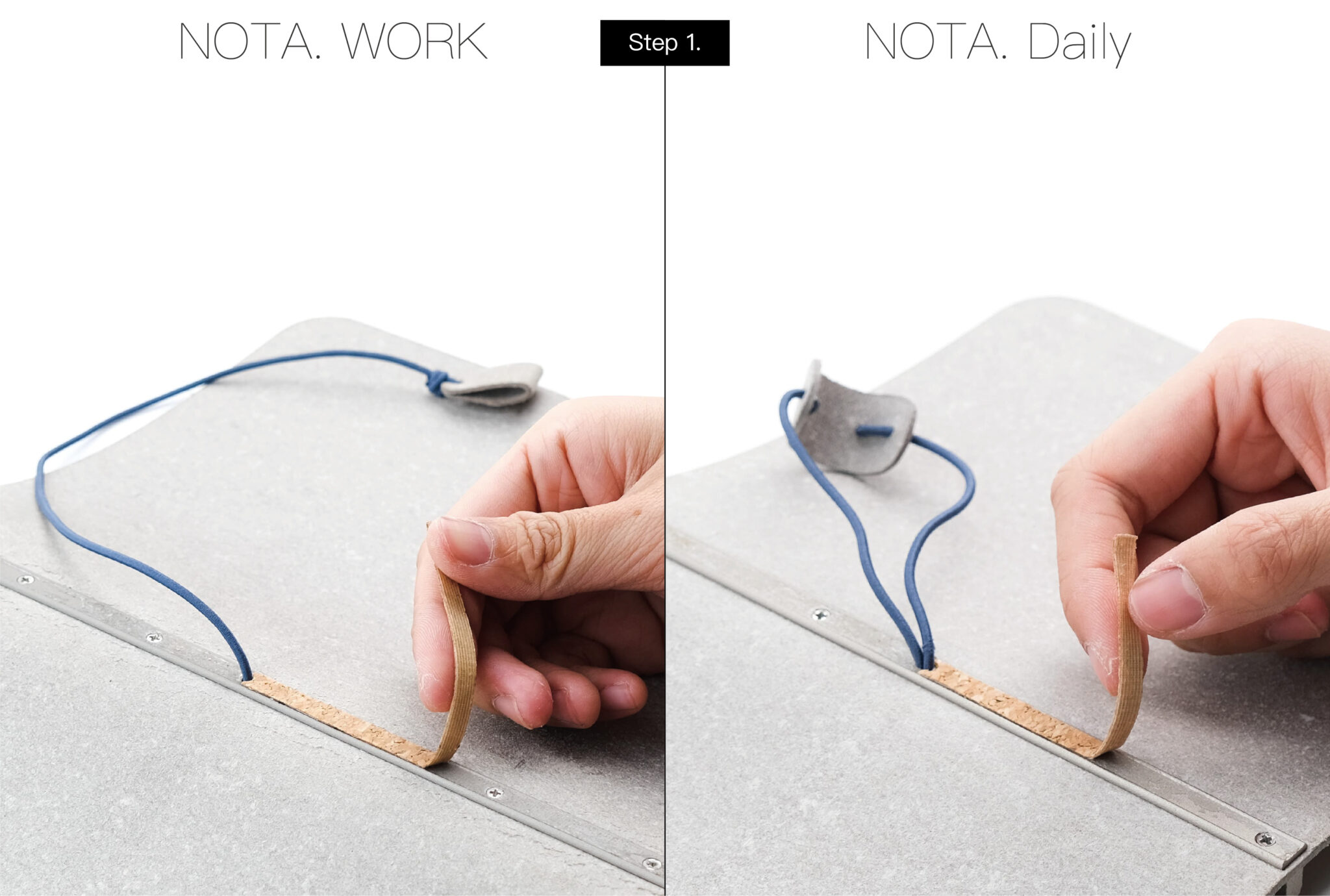
Step 2:
Remove the screws with a (Phillips) screwdriver. There are four screws on the NOTA Daily and six on the NOTA Work.

Step 3:
You may clip off the elastic band if you don’t plan to reuse the old one.
Or you can loosen the knot on end to free the band from the cover and keep it for future reuse.
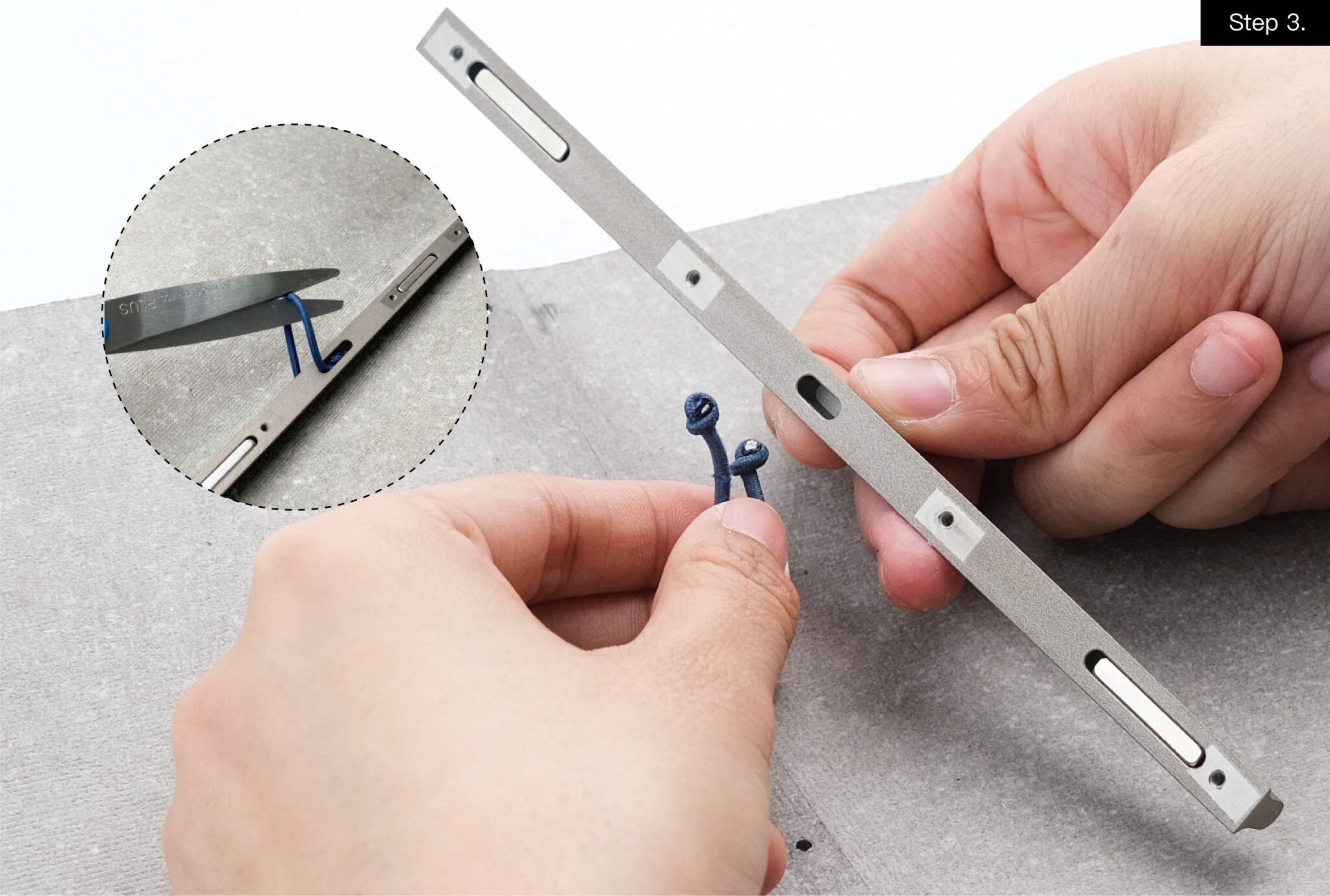
You will remain these materials after conducting the steps above.
Or you can loosen the knot on end to free the band from the cover and keep it for future reuse.

NOTE: Please remember to keep the screws and not to pop out the magnets and damage them.
Step 4:
Thread the components in the following orders, and a pointy tool such as a screwdriver may be helpful. Do beware that the parts have front and back side differences.
Buckle+elastic band > 1. metal strip > 2. centre hole of the book cover.
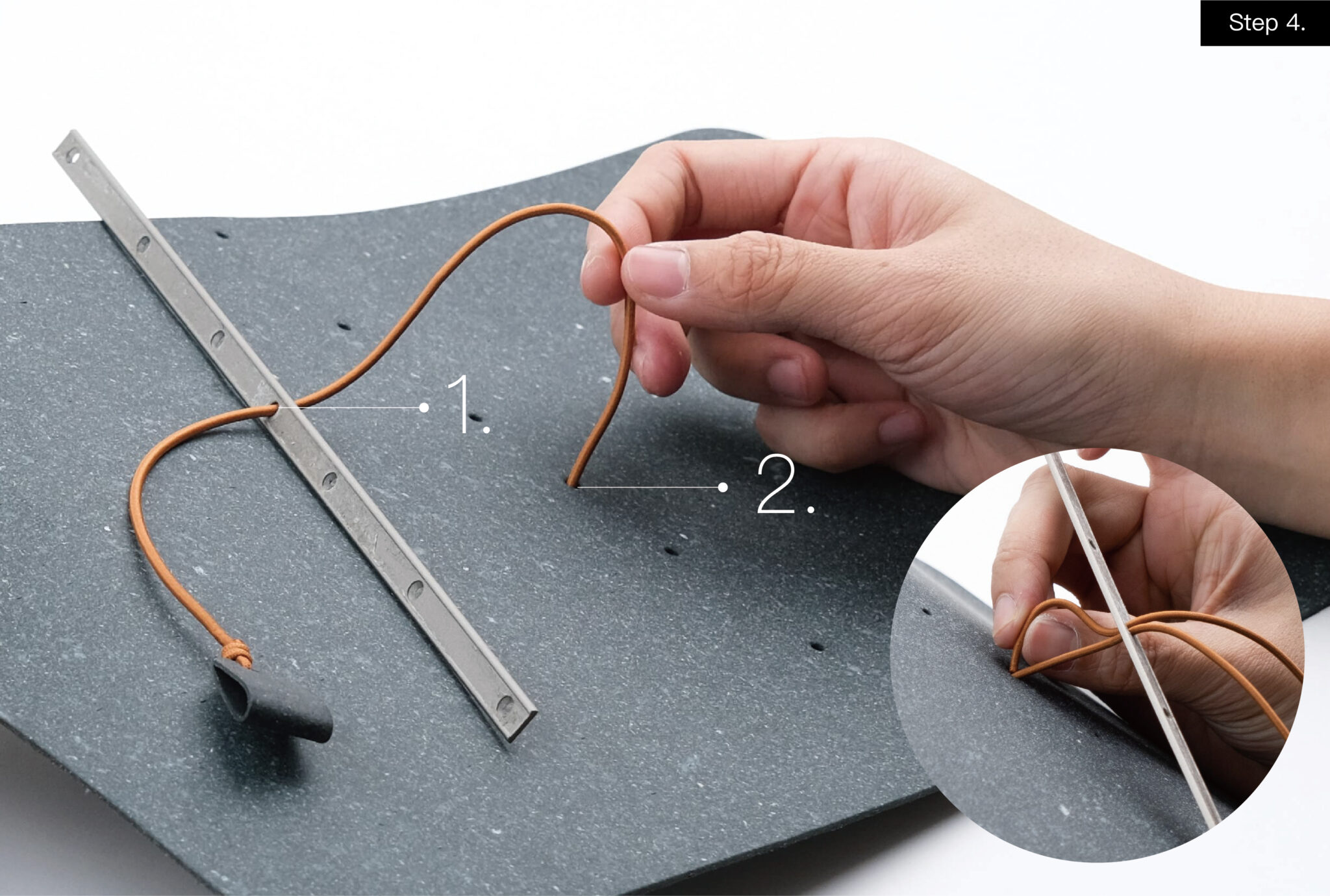
Step 5:
Flip to the other side.
Tie two knots on both ends of the elastic band on the Daily edition; one knot on the Work edition.
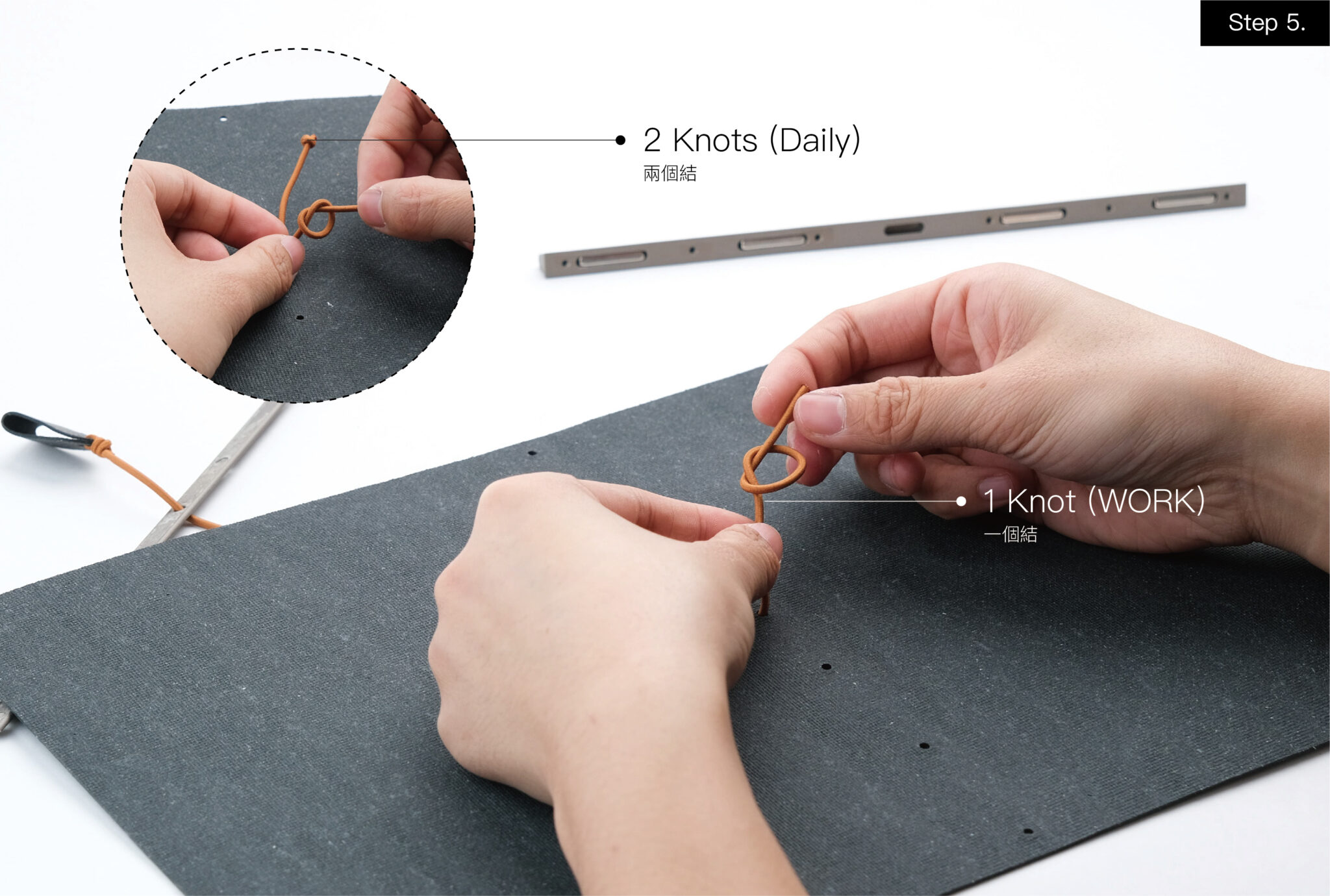
Step 6:
Flip to the other side.
Tie two knots on both ends of the elastic band on the Daily edition; one knot on the Work edition.

Step 7:
Flip over to the other side, straighten the band and install all the screws.
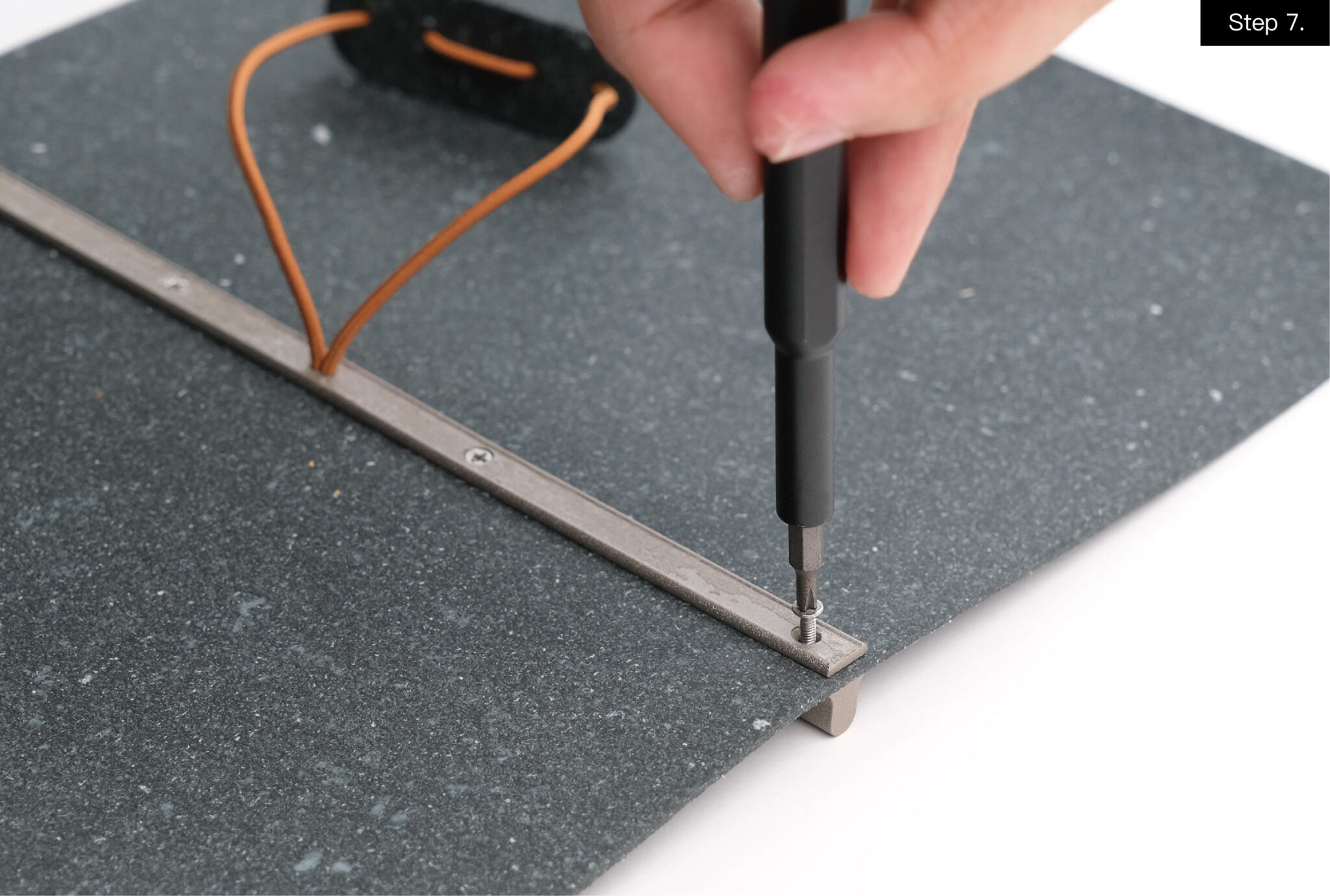
Step 8:
Reinstall the cork strips. Start from the center and gradually smooth out the strips.
Make sure to keep them straight and aligned.